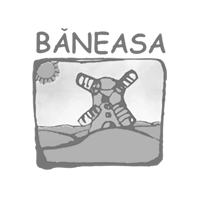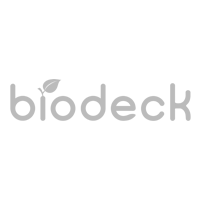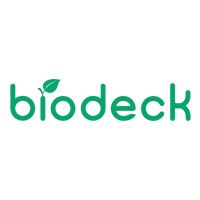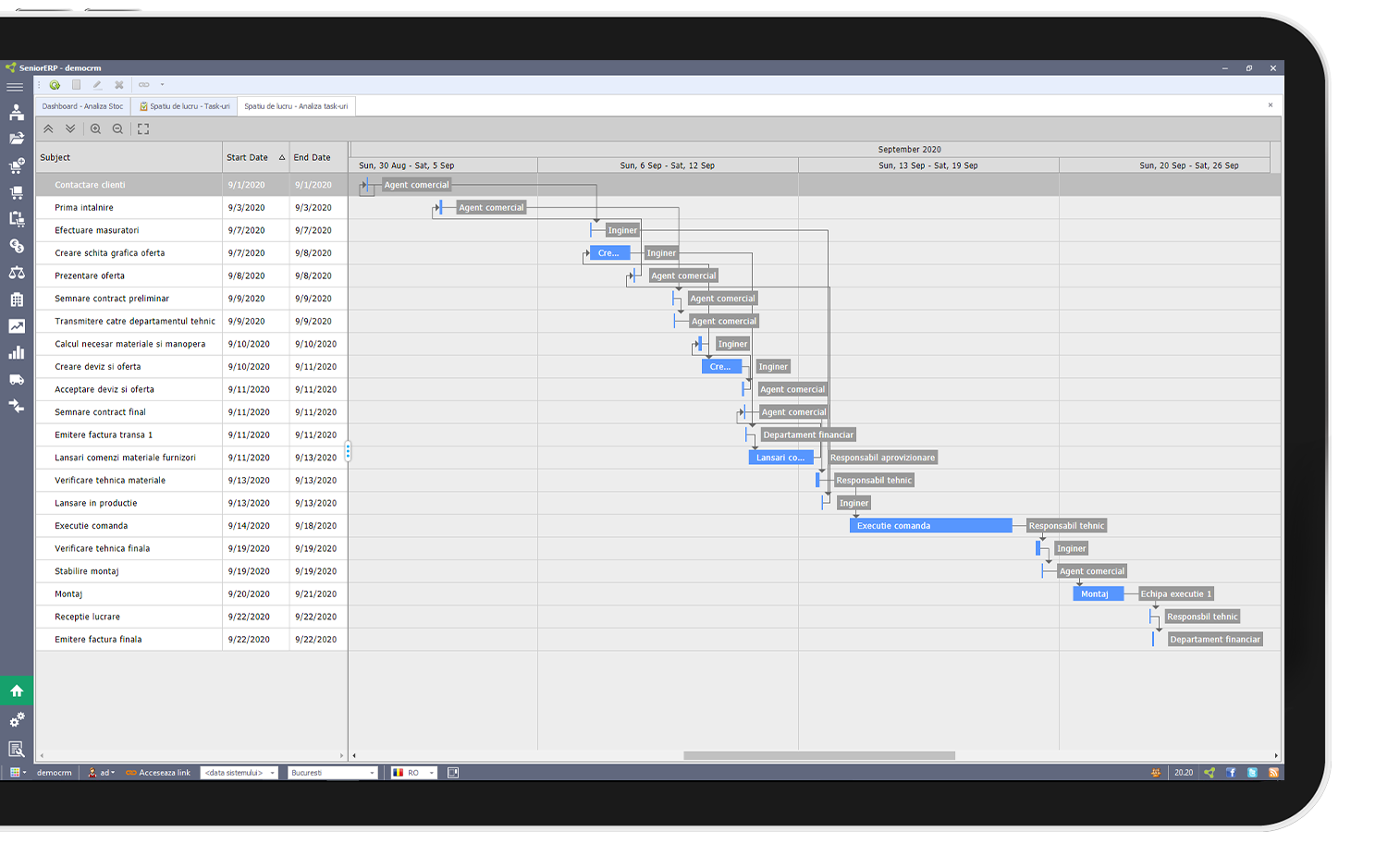
Configure the ERP system according to your company’s needs
SeniorERP supports the development of your business!
The system successfully covers the needs of any type of organization, regardless of its structure or size, because it is:
Multilingual
SeniorERP is localized in Romanian, in English, and at the request of a client who had operation in Hungary, the system was also localized in Hungarian.
Multi-division
When you have a rich product nomenclature you can divide it, according to well-defined criteria, by sales divisions. SeniorERP allows you to create and manage as many divisions as you need.
Multi-branch
If you own more than one business location, you can manage them separately in SeniorERP, each with different characteristics and certain assigned employees. You can also make freight transfers between locations and generate reports at the place-of-business level.
Multi-society
You manage the activity of all the companies you own within the same system. In addition, you can automate various operations that take place between companies, you can save your data all at once, which is available in all companies and more.
What are the benefits?
Control over operations
You know at all times who did what, you can easily define workflows, set restrictions and alerts for data modifications.
Centralized access to data
All departments work in the same system and have access to the same information.
Improved response times
Increases the company’s work and reaction speeds by planning activities and setting alerts and notifications.

Data safety
Access to the application is role-based. You have an advanced back-up system and increased information security.
Simplification of processes
You can set, manage and monitor workflows with clear and well-defined steps.
Decreased processing time for documents
Automatically generates a wide variety of documents: invoices, permits, supply orders and more.
“The IT solutions from Senior Software have convinced us that they are what our company needs in order to organize work in of all our departments. The fact that they gave us access to an integrated solution was a decisive aspect in the decision to collaborate.”
Petronel Rus – SamMills Distribution
ERP functionalities for Administration and Organization
Nomenclatures
Includes dedicated functionalities for the management of all entities in SeniorERP: warehouses, articles, partners, personnel, treasury, fixed assets, accounting, documents, geographic, auto fleet, controlling, containers.
Here you can define in detail all their aspects and characteristics, which will be useful for the optimal use of the ERP system.
Organization chart
Represents a schematic definition of the roles and hierarchies within the company. It displays all the functions and departments which exist in the organization and the way in which they are subordinated to each other. Based on the organization chart, each user in SeniorERP will have attached the position held and the department to which he/she belongs.
Due to this functionality, the system allows users to send emails, directly from SeniorERP, on behalf of the department he/she belongs to.
User groups
The system offers the possibility to define different levels of access to information within the application, by defining specific groups of users. This way, you can easily create a complex system of access rights.
The user groups accumulate the rights necessary to carry out related operations as well as those of personnel, who carry out those operations.
Data import and export profiles
Whether we are talking about the first time when you use SeniorERP, when it is necessary to add data from the old system or you need to to add a larger amount of data at a certain time, the ERP system facilitates the import from external sources. Thus, if for example your product catalogue increases by much you will not have to add each item manually to the system, but you will be able to import them all at once .
The same is true when you want to extract more data from the ERP system. You can do this very easily by an export in the format you want: PDF, XLS, XML and more.
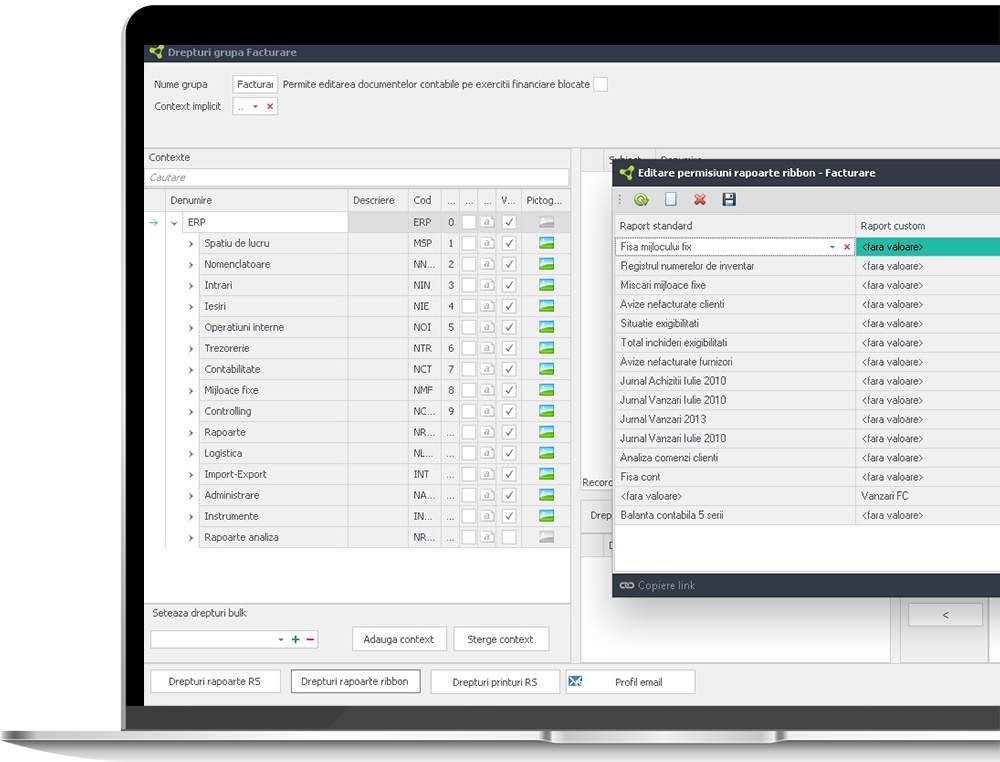
Nomenclatures
Includes dedicated functionalities for the management of all entities in SeniorERP: management, articles, partners, personnel, treasury, fixed assets, accounting, documents, geographic, fleet, controlling, containers.
Here you can define in detail all their aspects and characteristics, which will be useful for the optimal use of the ERP system.
Organization chart
Represents a schematic definition of the roles and hierarchies within the company. It displays all the functions and departments which exist in the organization and the way in which they are subordinated to each other. Based on the organization chart, each user in SeniorERP will have attached the position held and the department to which he/she belongs.
Due to this functionality, the system allows users to send emails, directly from SeniorERP, on behalf of the department he/she belongs to.
User groups
The system offers the possibility to define different levels of access to information within the application, by defining specific groups of users. This way, you can easily create a complex system of access rights in the system.
The user groups accumulate both the rights necessary to carry out the related operations and those of the personnel who carry out those operations.
Data import and export profiles
Whether we are talking about the beginning of the activity in SeniorERP, when it is necessary to add data from the old system to the system, or it is necessary to add a larger amount of data at a certain time, the ERP system facilitates the import from external sources. Thus, if for example your product offer increases very much you will not have to add each item manually to the system, but you will be able to import them all at once into the system.
The same is true when you want to extract more data from the ERP system. You can do this very easily by an export in the format you want: PDF, XLS, XML and more.
“The most important aspect we experienced, as a result of the implementation, was the change in the way we work. Then it was reflected in the much better internal communication between departments, that previously did not know each other: sales, accounting, acquisitions etc.”
Ali S. Hussain – General Manager Mirano International
Functionalities for managing daily activities
“With the increase in sales volume, the implementation of an ERP solution has become a necessity. The software we were using was no longer meeting our requirements. We needed reports issued in a much shorter time, with up-to-date information and relevant and specific data.”
Abram Arpad – Bauder Romania
Tools for users:
Document layout configuration
You establish what you want your documents to look like. SeniorERP allows you to remove or add columns and even create customized fields.
Document print configuration
Any printed format of a document can be edited with the help of a designer. The method is exclusively graphic, being intuitive at the same time.
Integrated E-mailing
Sends e-mails directly from the application, track their status and the recipient’s activity. Automate communication with partners.
Integrated Office package
Edit, visualize, and create files in various formats, such as: .txt, .doc, .docx, .xls, .xlsx or .xml, straight from SeniorERP .
“The ERP solution has superior functionalities and allows the integration of a wider range of activities such as offers, sending emails and reports, communication through tasks etc.”
Tiberius Eva – Atma Grup
Senior Software specialists use API in interfacing SeniorERP systems with:
B2C and B2B Platforms
SeniorERP can be easily integrated with online commerce platforms, whether we’re talking about B2C or B2B. Thus, all information about partners, items, stocks and prices is easily updated and made available to customers, and the orders placed by them immediately reach the ERP system in order to be processed.
The ERP system is natively integrated with SeniorE-commerce, but at the request of the customers it can be interfaced with any other B2C or B2B platform used by them.
Courier applications
Interfacing with courier applications is useful both for internalizing data on the Package AWB and the information from the merchant summary slips, completed by couriers in the field. They thus arrive immediately in the ERP, so that the customers’ payments are recorded and the balances of the invoices are resolved.
Marketplaces
The orders placed within marketplaces such as Trada, Emag, and more automatically arrive in the SeniorERP system, thanks to the interfacing engineered by the Senior Software consultants. At the same time, customers can view up-to-date and real data on prices and stocks, taken from the ERP.
Other external applications
The ecosystem of applications used by a company is not limited to those mentioned above, thus Senior Software specialists can, at the request of customers, construe any interfacing with external systems.
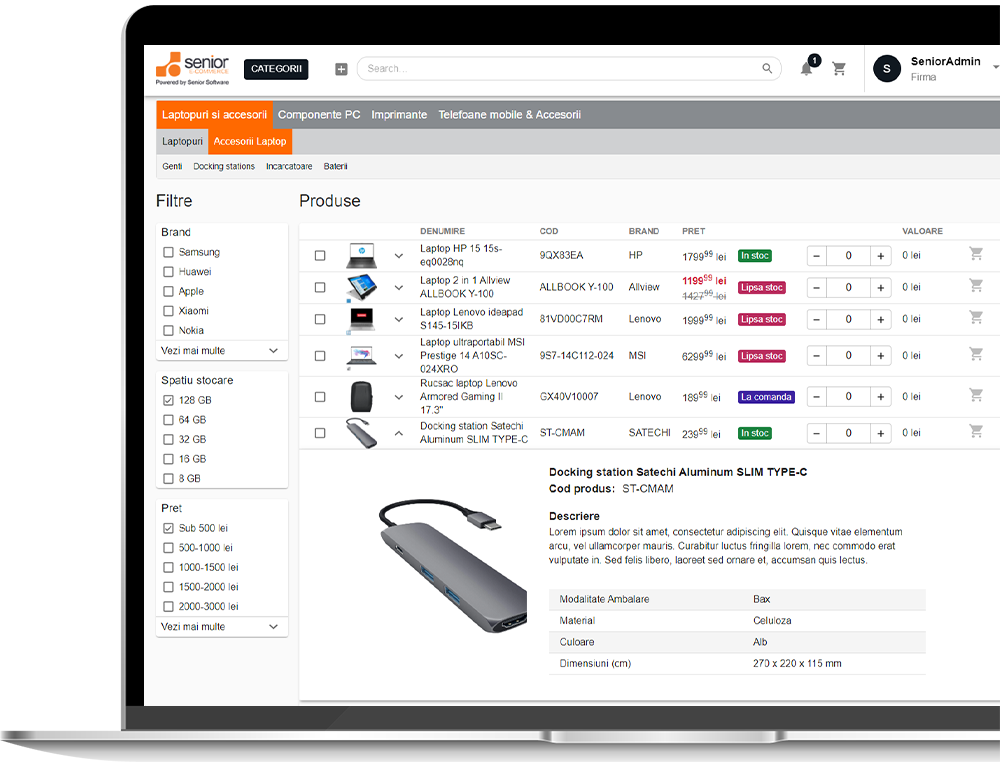
B2C and B2B Platforms
SeniorERP can be easily integrated with online commerce platforms, whether we’re talking about B2C or B2B. Thus, all information about partners, items, stocks and prices is easily updated and made available to the customers, and the orders placed by them immediately reach the ERP system to be processed.
The ERP system is natively integrated with SeniorE-commerce, but at the request of the customers it can be interfaced with any other B2C or B2B platform used by them.
Courier applications
The interfacing with the courier applications is useful both for internalizing data on the Package AWB, as well as for information from the merchant summary slips, completed by couriers in the field. Thus they arrive immediately in the ERP, so that the customers’ payments are recorded and the balances of the invoices extinguished.
Marketplaces
The orders placed within marketplaces such as Trada, Emag, and more, automatically arrive in the SeniorERP system, thanks to the interface engineered by the Senior Software consultants. At the same time, the customers can view up-to-date and real data on prices and stocks, taken from ERP.
Other external applications
The ecosystem of the applications used by a company is not limited to those mentioned above, therefore Senior Software specialists can, at the request of customers, construe any interfacing with external systems.
“A first benefit that we felt after implementing the ERP is that we eliminated most of the mistakes that occured when data was transferred from one side to the other. In addition, we now have a structure for the centralization of all products.”
Cristian Stanciu – General Manager Office Media
Extend the capabilities of your SeniorERP with:
BI
Drag & drop
data analysis
SFA
Sales agents and merchandising
WMS
Warehouse management and optimization
TMS
Route optimization and delivery planning
E-COMMERCE
Online stores or B2B platforms
APS
Advanced production planning and scheduling
MES
Management of production activities
HR
Human resource management

 Romanian
Romanian English
English