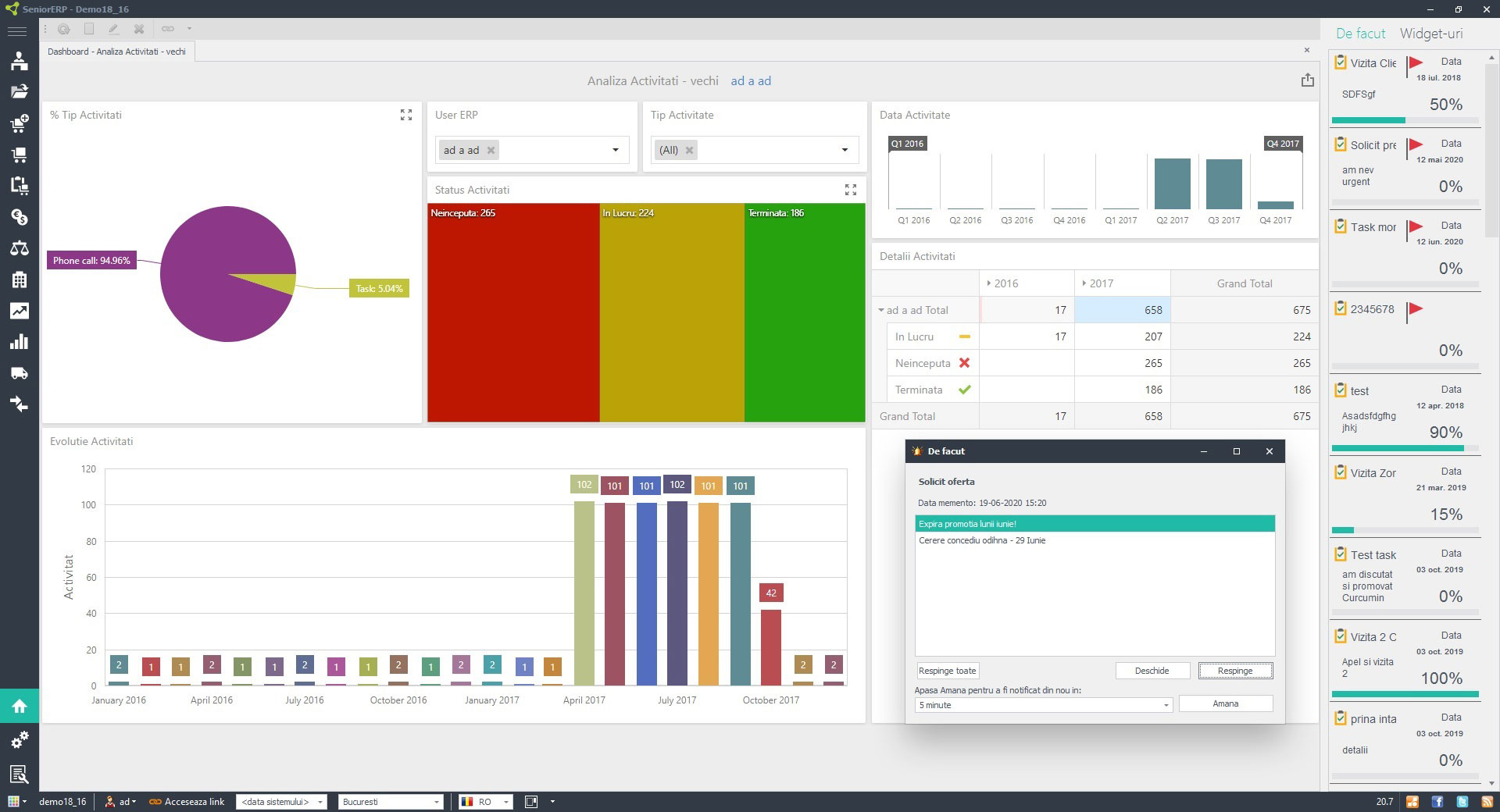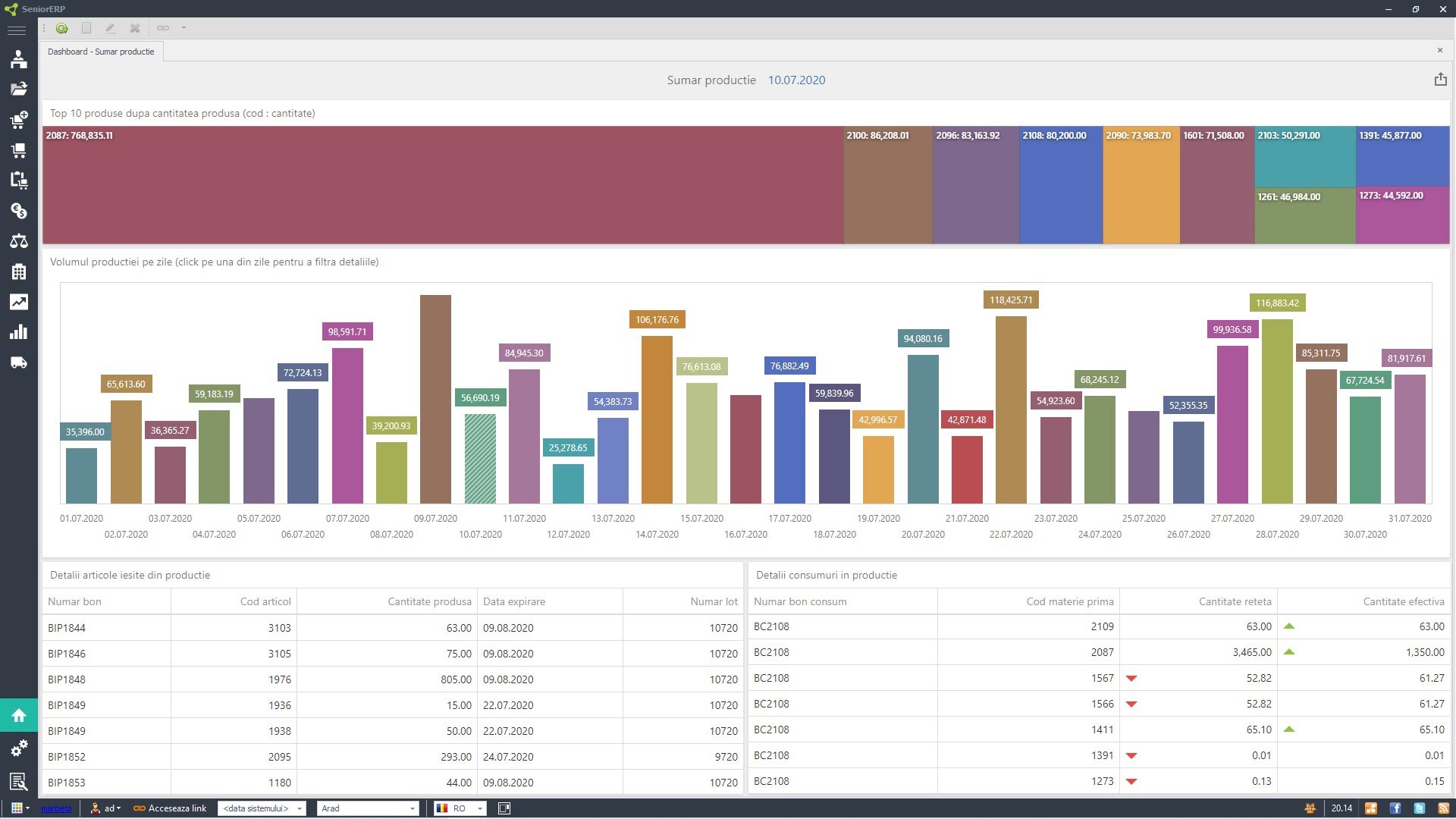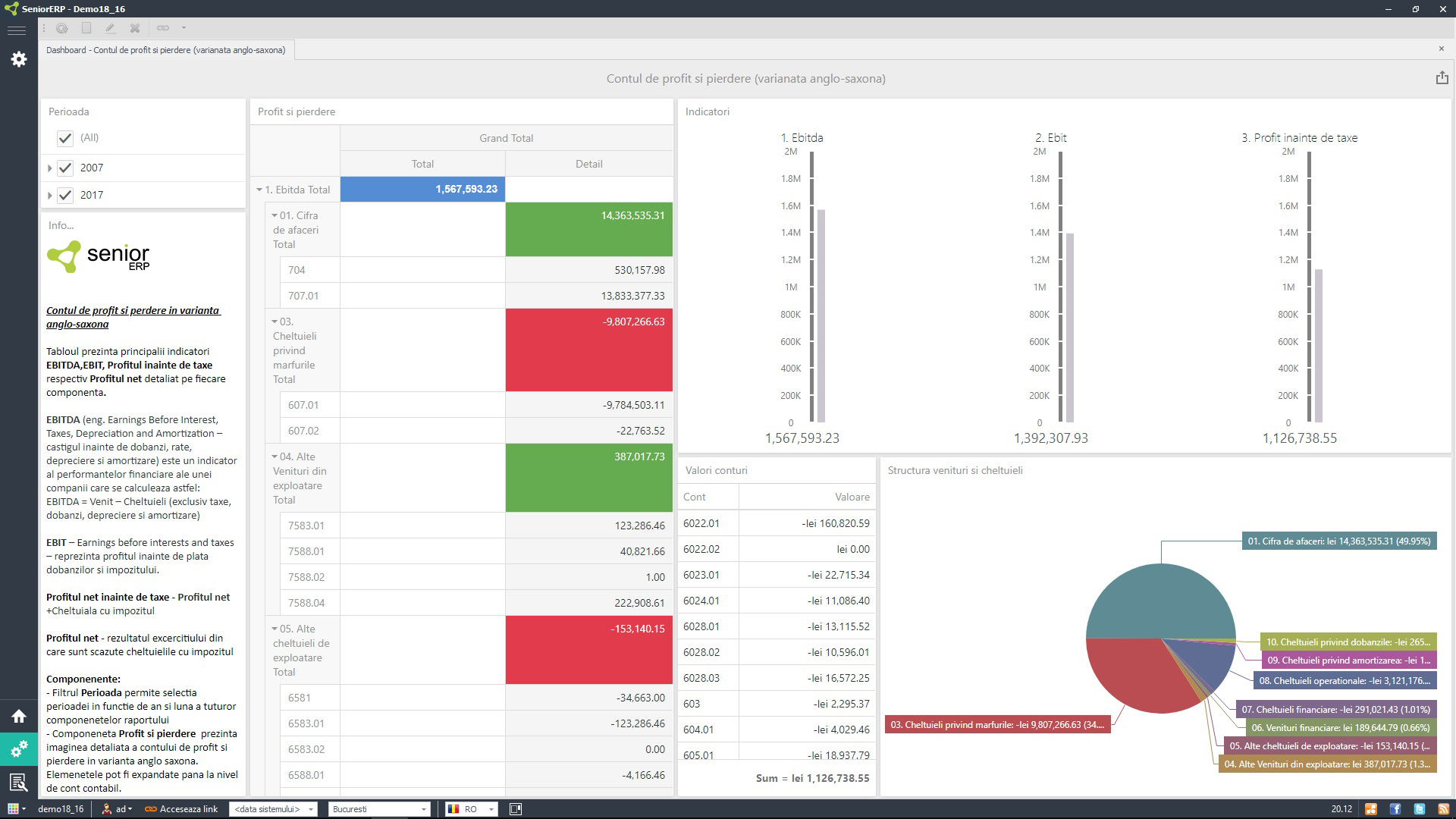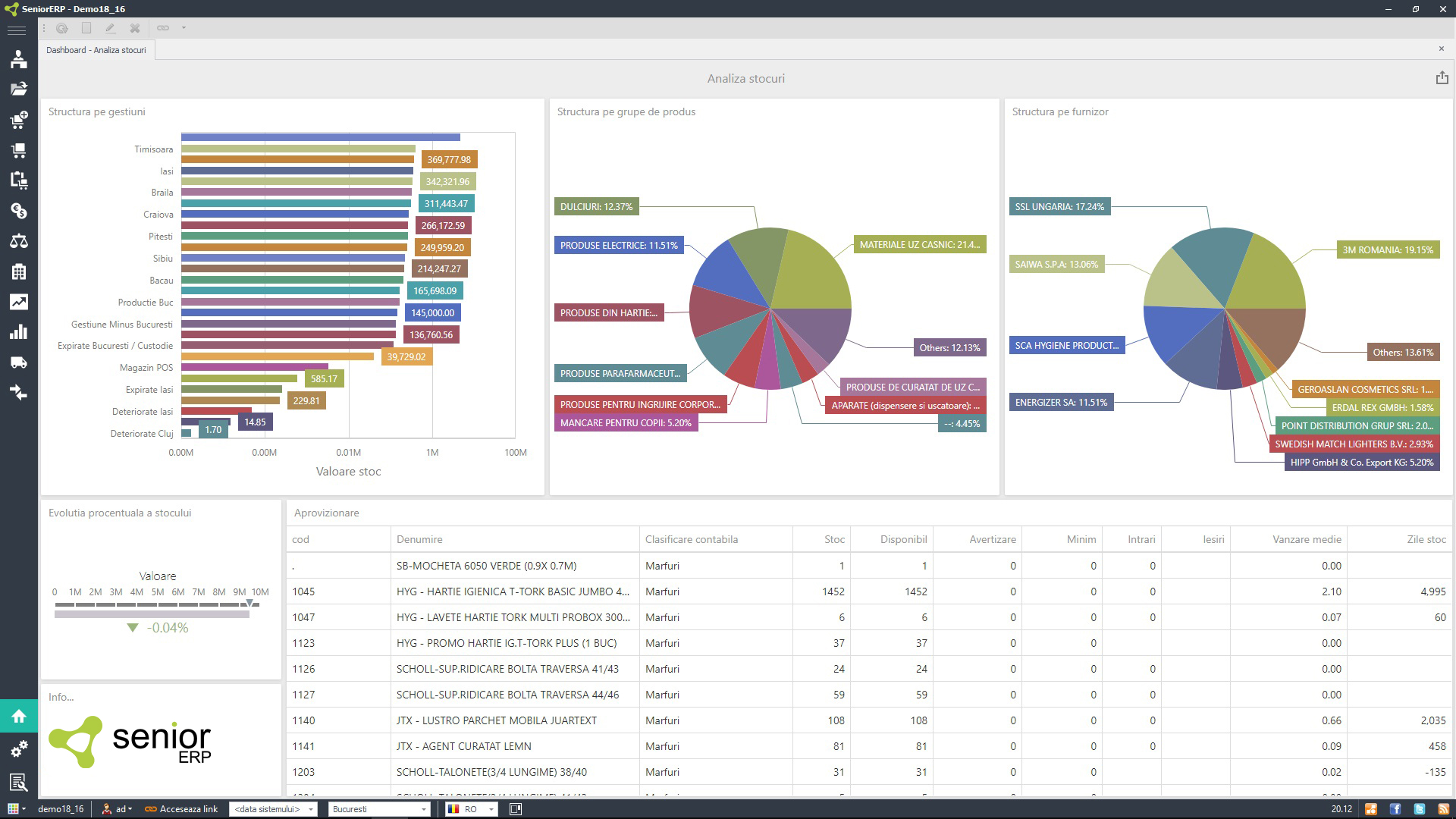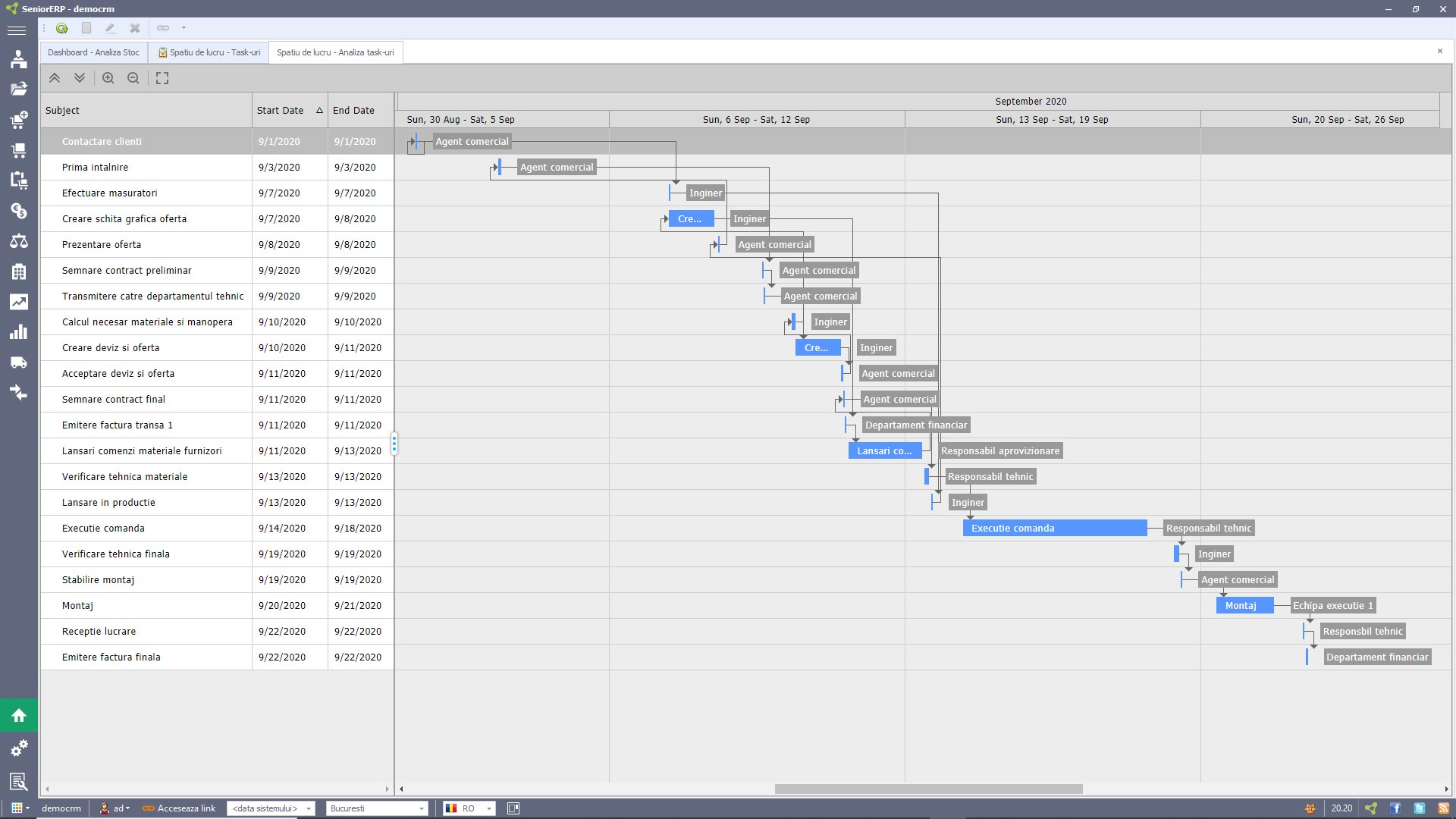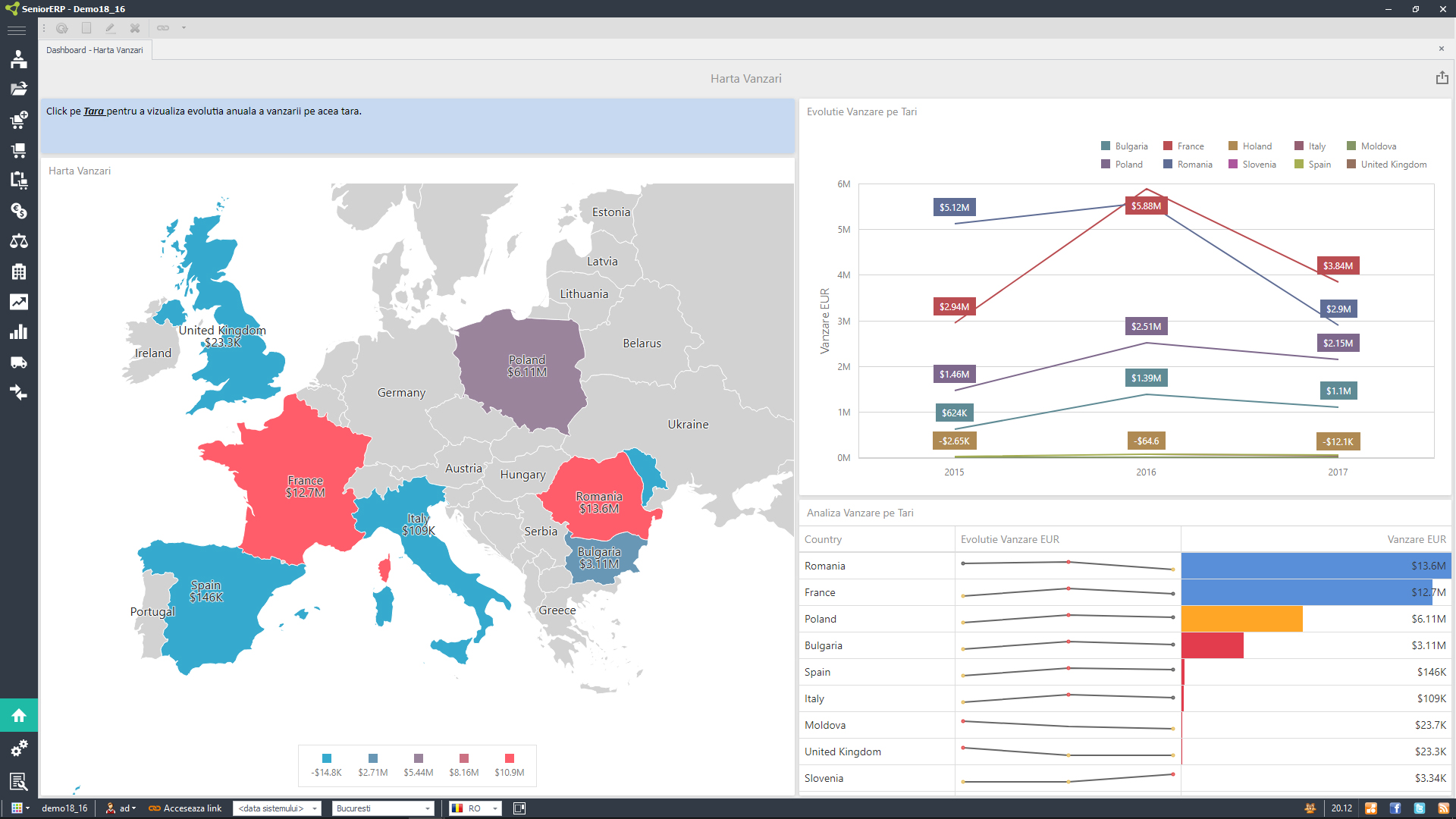Functional areas
Perfectly integrated
SeniorERP offers a wide range of ERP features grouped in areas, dedicated to each department in the company. ERP areas successfully cover the entire business flow, from first contact with potential customers to data analysis and strategic decision-making.
Perfectly integrated, the functional areas in the ERP system offer a unified way of working, encouraging collaboration and stimulating productivity and performance.
The advantages of the ERP system

SeniorERP is the right solution if your business needs:
Companies that use SeniorERP have:
%
less processing errors
%
increase in employee productivity
%
decrease in uncollected debits
Discover the licensing options of the ERP System
SeniorERP Express
- Suitable for start-up businesses
- Does not include Accounting
- Maximum 5 users
- You only pay for the services
- License payment is made only when the number of users grows or when an extended ERP functionality is required
SeniorERP Online
- Suitable for companies seeking financial flexibility
- HR mode at a special price
- Services can be paid in equal monthly installments
- Unlimited number of users
- SaaS licensing
- You can always switch to the on-demand version
Popular
SeniorERP Enterprise
- Access to all functional areas of the system
- Can be integrated with: BI, CPM, E-commerce, HR, EDI, WMS, MES, APS
- Unlimited number of users
- Ownership rights over the licenses
- On-demand licensing

 Romanian
Romanian English
English